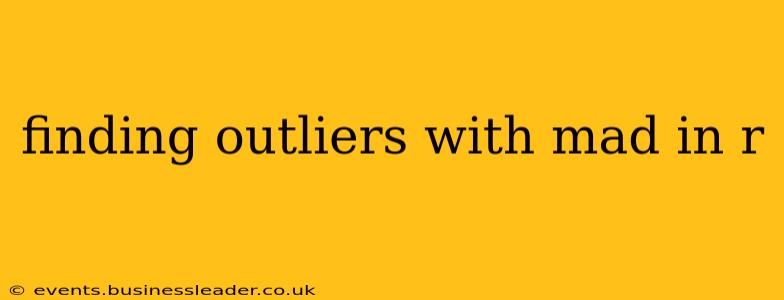Identifying outliers is crucial in data analysis, as they can significantly skew results and lead to inaccurate interpretations. The Median Absolute Deviation (MAD) offers a robust method for outlier detection, particularly when dealing with datasets containing non-normal distributions or significant skewness. This guide will walk you through using MAD in R to effectively pinpoint outliers in your data.
What is MAD?
The Median Absolute Deviation (MAD) calculates the median of the absolute deviations from the data's median. Unlike the standard deviation, which is sensitive to outliers, MAD is resistant to them, making it a more reliable measure of variability in datasets with extreme values. A higher MAD indicates greater data dispersion.
Formula:
MAD = Median(|xᵢ - Median(x)|), where:
- xᵢ represents individual data points.
- Median(x) is the median of the data set.
How to Find Outliers with MAD in R
R doesn't have a built-in function specifically for outlier detection using MAD. However, we can easily create one using base R functions. Here's a step-by-step guide:
1. Calculate the MAD:
First, we need to calculate the MAD for our data. We can do this using the median() and abs() functions:
data <- c(1, 2, 3, 4, 5, 6, 7, 8, 9, 10, 100) # Example data with an outlier
median_data <- median(data)
mad_data <- median(abs(data - median_data))
print(paste("MAD:", mad_data))
2. Define a Threshold:
Next, we need to establish a threshold to identify outliers. A common approach is to use a multiple of the MAD. Typically, a multiple of 1.4826 is used to standardize MAD to be consistent with the standard deviation in a normal distribution (more on this below). We can then multiply this scaled MAD by a constant (e.g., 3) to determine the threshold. Values beyond this threshold are considered outliers.
k <- 3 # Multiplier (adjust as needed)
threshold <- k * 1.4826 * mad_data
print(paste("Threshold:", threshold))
3. Identify Outliers:
Finally, we can compare each data point to the threshold. Points exceeding the threshold are classified as outliers:
outliers <- data[abs(data - median_data) > threshold]
print(paste("Outliers:", outliers))
Putting it all Together: A Function for Outlier Detection
For easier use, let's create a function that encapsulates these steps:
find_outliers_mad <- function(data, k = 3) {
median_data <- median(data)
mad_data <- median(abs(data - median_data))
threshold <- k * 1.4826 * mad_data
outliers <- data[abs(data - median_data) > threshold]
return(outliers)
}
outliers <- find_outliers_mad(data)
print(paste("Outliers:", outliers))
This function takes your data and an optional k value (defaulting to 3) as input and returns a vector containing the identified outliers.
Choosing the Multiplier (k)
The multiplier k determines the sensitivity of your outlier detection. A larger k results in fewer outliers being detected, while a smaller k will identify more. The choice of k depends on your specific data and the context of your analysis. Common values range from 2 to 3, but you might need to adjust it based on your data's characteristics.
Why Multiply by 1.4826?
The factor 1.4826 is used to scale the MAD to be approximately equal to the standard deviation of a normal distribution. This standardization makes it easier to compare the MAD to other measures of dispersion. This conversion is particularly helpful if you're familiar with using standard deviations for outlier detection.
Handling Different Data Types
This MAD-based approach works well for numeric data. For other data types, you'll need different outlier detection methods.
Alternatives to MAD for Outlier Detection
While MAD is a robust method, other techniques exist. These include:
- Boxplots: Visually identify outliers based on interquartile range (IQR).
- Z-scores: Measure how many standard deviations a data point is from the mean. Sensitive to outliers, but useful for normally distributed data.
This comprehensive guide provides a robust method for finding outliers in your data using MAD in R. Remember to consider the context of your analysis and adjust the multiplier k accordingly for optimal results. Always visualize your data to gain a better understanding of its distribution before making conclusions about outliers.